Bookmarklet to Find and Display RSS Feeds
I wanted to get notified when my friend Kevin posts new photos to his Flickr profile. Flickr’s documentation says it supports many feed formats (including RSS/XML) but in order to actually get those feed URLs, you have to go spelunking into the source code of the page and then decode the HTML entities the developers mistakenly left behind:
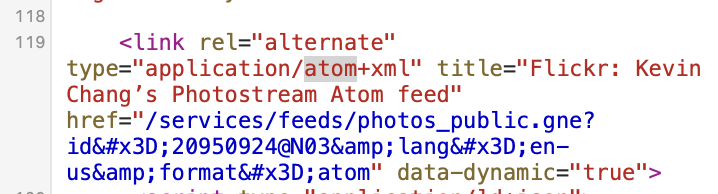
Yuck.
I used to have browser extensions to get these RSS links for me, but they’re not working any more due to lack of maintainer support.
Instead, I wrote myself another bookmarklet (my bookmarks are all bookmarklets) to find any RSS feeds in the current page and display them in a dialog with buttons to copy each. (Instructions on how to install bookmarklets.)
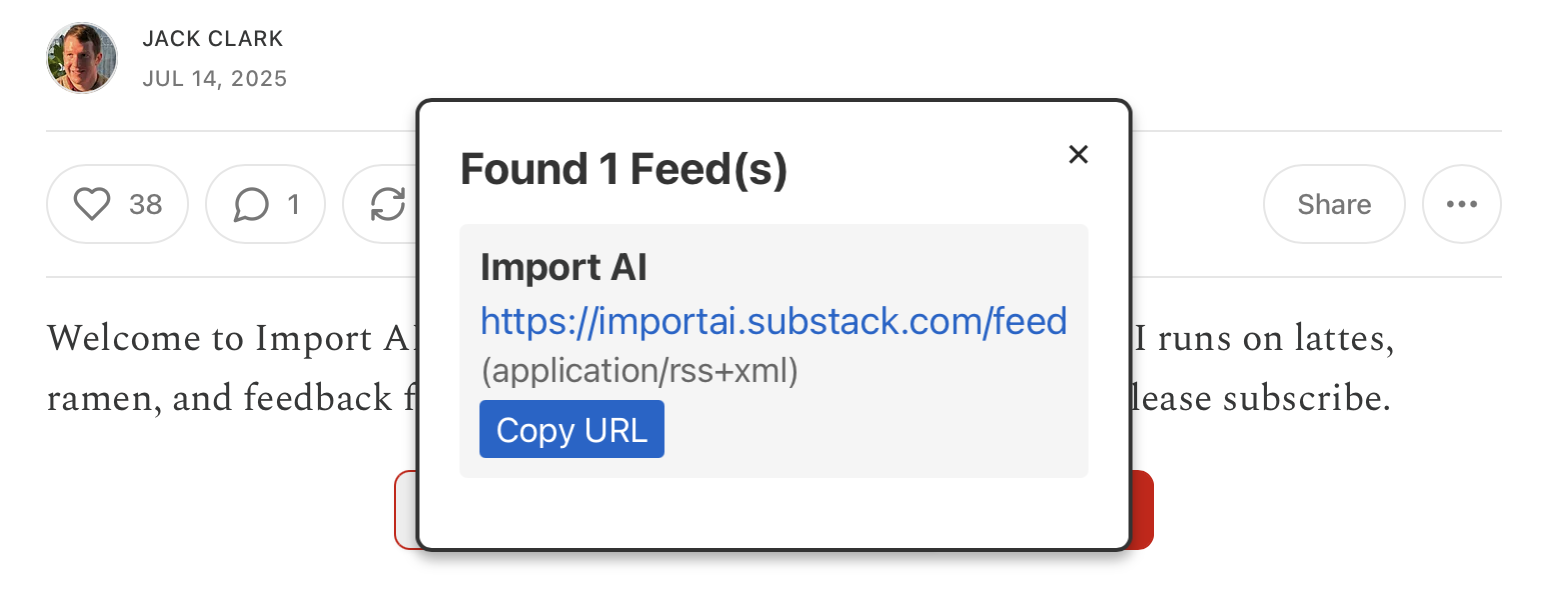
Full version, that gives you a nice dialog and buttons to copy each URL:
javascript:(function(){
const existingDialog = document.getElementById('rss-feed-dialog');
if (existingDialog) existingDialog.remove();
const feeds = [];
const linkElements = document.querySelectorAll('link[type="application/rss+xml"], link[type="application/atom+xml"]');
linkElements.forEach(link => {
feeds.push({
title: link.title || 'Untitled Feed',
href: link.href,
type: link.type
});
});
const dialog = document.createElement('div');
dialog.id = 'rss-feed-dialog';
dialog.style.cssText = `
position: fixed;
top: 50%;
left: 50%;
transform: translate(-50%, -50%);
background: white;
border: 2px solid #333;
border-radius: 8px;
padding: 20px;
max-width: 600px;
max-height: 400px;
overflow: auto;
z-index: 99999;
box-shadow: 0 4px 6px rgba(0,0,0,0.3);
font-family: -apple-system, BlinkMacSystemFont, "Segoe UI", Roboto, sans-serif;
`;
const closeBtn = document.createElement('button');
closeBtn.textContent = '✕';
closeBtn.style.cssText = `
position: absolute;
top: 10px;
right: 10px;
background: none;
border: none;
font-size: 20px;
cursor: pointer;
padding: 0;
width: 30px;
height: 30px;
`;
closeBtn.onclick = () => dialog.remove();
const title = document.createElement('h3');
title.textContent = feeds.length === 0 ? 'No RSS/Atom Feeds Found' : `Found ${feeds.length} Feed(s)`;
title.style.cssText = 'margin: 0 0 15px 0; color: #333;';
const content = document.createElement('div');
if (feeds.length === 0) {
content.textContent = 'No RSS or Atom feeds found on this page';
content.style.cssText = 'color: #666;';
} else {
feeds.forEach(feed => {
const feedDiv = document.createElement('div');
feedDiv.style.cssText = 'margin-bottom: 15px; padding: 10px; background: #f5f5f5; border-radius: 4px;';
const feedTitle = document.createElement('div');
feedTitle.textContent = feed.title;
feedTitle.style.cssText = 'font-weight: bold; margin-bottom: 5px; user-select: text;';
const feedUrl = document.createElement('div');
feedUrl.textContent = feed.href;
feedUrl.style.cssText = 'color: #0066cc; word-break: break-all; user-select: text; margin-bottom: 3px;';
const feedType = document.createElement('div');
feedType.textContent = `(${feed.type})`;
feedType.style.cssText = 'color: #666; font-size: 0.9em; user-select: text;';
const copyBtn = document.createElement('button');
copyBtn.textContent = 'Copy URL';
copyBtn.style.cssText = `
margin-top: 5px;
padding: 4px 8px;
background: #0066cc;
color: white;
border: none;
border-radius: 3px;
cursor: pointer;
font-size: 0.9em;
`;
copyBtn.onclick = () => {
navigator.clipboard.writeText(feed.href).then(() => {
copyBtn.textContent = 'Copied!';
setTimeout(() => copyBtn.textContent = 'Copy URL', 2000);
});
};
feedDiv.appendChild(feedTitle);
feedDiv.appendChild(feedUrl);
feedDiv.appendChild(feedType);
feedDiv.appendChild(copyBtn);
content.appendChild(feedDiv);
});
}
dialog.appendChild(closeBtn);
dialog.appendChild(title);
dialog.appendChild(content);
document.body.appendChild(dialog);
})();
Simplest/barebones version (just gives you an alert with the URLs):
javascript:alert(Array.from(document.querySelectorAll('link[type="application/rss+xml"], link[type="application/atom+xml"]')).map(x => x.href).join('\n'));
Reference
- Blog
- code-snippets, language-javascript
-
Permalink to
2025.BLG.133 - Insight
- Edit
| ← Previous | Next → |
| Afternoon Weight Training 🏋️ | Calming 3 🏃 |