Claude Code Notifications for Async Programming
I’m doing so much asynchronous programming through agents now. While at work I’m generally running one to several agents working on ideas or bugs or monitoring things for me. To avoid having to visit each one to check its status, I’m having them tell me when they need my input.
General Prompt
The first way I did this (and the easiest) was just to tell Claude Code that I wanted to be notified. Here’s the relevant section in my user settings prompt ~/.claude/CLAUDE.md:
## General Guidelines for Claude Code
After making a set of changes to files or satisfying a task, you MUST display a notification to tell me what's been done. Use the title "Claude Code" and a brief descriptive message. Here's an example:
```bash
/usr/bin/osascript -e "display notification \"I've finished refactoring the FooBar class into smaller methods\" with title \"Claude Code\" sound name \"Sosumi\""
```
This works surprisingly well and has the unexpected benefit that both the main agent and sub-agents will use it and also they will use it to send progress on more complex tasks.
Hooks
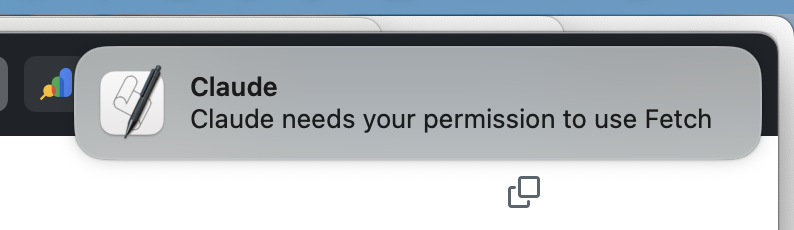
I’ve been using the new Hooks feature in Claude Code to get a desktop notification whenever it needs me to unblock its progress on a task. It will ping me when it needs permission or input on a task.
Here’s what I have in my ~/.claude/settings.json user settings:
{
"hooks": {
"Notification": [
{
"matcher": "",
"hooks": [
{
"type": "command",
"command": "jq -r '.message' | xargs -I {} /usr/bin/osascript -e 'display notification \"{}\" with title \"Claude\" sound name \"Sosumi\"'"
}
]
}
]
}
}
This just uses some AppleScript to send a nice summary into my Notification Center and I can deal with it immediately or later.
Note
You will be prompted to allow notifications from “Script Editor” and you’ll need to enable them. If you miss this dialog, go to “System Settings > Notifications” and enable notifications for the “Script Editor” application.
I’ve also tried a more aggressive version that puts up a dialog box (overlays and interrupts what I’m doing):
"hooks": {
"Notification": [
{
"matcher": "",
"hooks": [
{
"type": "command",
"command": "jq -r '.message' | xargs -I {} /usr/bin/osascript -e 'display alert \"Claude\" message \"{}\"'"
}
]
}
]
}
But I like the desktop notification better because it doesn’t grab my input focus and it’s also kind of nice to have a history of the notifications in the Notification Center.
NOTE: I could be using the Stop hook to send my notification that Claude has completed a task (first section, above), but actually I find that my general prompt is a bit nicer than the hook because it gets Claude to summarize progress for me (and also sends progress rather than just completion).
(See also my snippet to get notifications on Buildkite.)
Reference
| ← Previous | Next → |
| Fitbod - Back, Hamstrings, Abs, Adductors, Abductors 🏋️ | Not a run but a jog 🏃 |